eCollections

City of Ryde Libraries offers a fantastic range of free online resources as part of your library membership. Accessible for download from a variety of personal devices, you can now read and listen anytime, anywhere!
You will need:
- A City of Ryde Libraries membership number and password/PIN. Sign up online here
- A compatible device with Internet connection
- The relevant software or app installed on your device.
General Help
- Make sure you have the latest updates installed. For those using a computer, please update your browser as well. If one browser doesn’t work, try a different one
- There are no overdue fines as all items are returned automatically at their due date. However if your card has overdue in the physical collection, borrowing from the eCollections will be suspended until all items are returned. In consideration of others, please manually return your items once you are done.
- Download Adobe Digital Editions here. For help with transferring eBook files onto Adobe Digital Editions, please click here
- If your library card number has "A" characters, please only enter the number digits.

Access thousands of popular fiction and non-fiction eBooks, eAudiobooks and eMagazines. Available only to local residents and those who study and/or work in the City of Ryde area.
You can:
- Borrow up to 30 items for 21 days
- Hold up to 10 reservations.
How to Access
| Device |
How-to |
| Internet browser |
- Click Sign In and log in with your library card number and password/PIN
- Choose the title you want and click the Borrow button to download and start reading
- If there is no available copy to borrow at the moment the button will say Place a Hold.
|
| eReader |
|
| Phone or tablet |
Open the Libby by Overdrive app and search for City of Ryde Library.
Log in with your library card number and password/PIN. |
 Listen along to a wide selection of both best-selling Australian and international eAudiobooks in both fiction and non-fiction titles.
Listen along to a wide selection of both best-selling Australian and international eAudiobooks in both fiction and non-fiction titles.
You can:
- Borrow up to 10 items for 21 days
- Hold up to 10 reservations.
How to Access
| Device |
How-to |
| Internet browser |
- Log in with your library card number and password/PIN
- The first time you log in you will be asked to supply an email. Complete your registration
- Choose the title you want and click the Borrow button to download and start reading
- If there is no available copy to borrow, the button will say Hold
- For more information, click here.
|
| Phone or tablet |
Search for Ryde and choose City of Ryde as your library.
Log in with your library card number and password/PIN.
|
Tutorial Video for Using the App
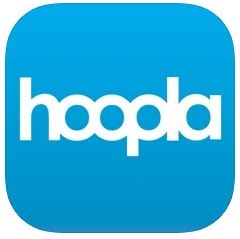
Enjoy over thousands of instant movie titles, TV series, music, comics, eBooks and eAudiobooks with no wait. Available only to local residents and those who study and/or work in the City of Ryde area.
- Movies are loaned for 3 days.
- Music is loaned for 7 days.
- eBooks, eAudiobooks and comics are loaned for 21 days.
How to Access
| Device |
How-to |
| Internet Browser |
- You will need to sign up for the first time with your email address and a new password/PIN
- Once set up, choose City of Ryde as your library and log in with your library card number and password/PIN
- For more help on getting started, follow this online tutorial to guide you through the process.
|
| Phone or tablet |
You will need to sign up for the first time with your email address and a new password/PIN.
Once set up, choose City of Ryde as your library and log in with your library card number and password/PIN.
|
Tutorial Video for Using the App

Discover quality eBooks and eAudiobooks from independent publishers, self-published authors and local writers. This platform is launched by State Library NSW.
You can:
- Borrow up to 20 items for 21 days
- Hold up to 10 reservations.
How to Access
| Device |
How-to |
| Internet browser |
- Click Log In
- Select City of Ryde from the drop-down library list and log in with your library card number and password/PIN
- Choose the title you want and click the Borrow button to download and start reading – there is a selection of readily available titles that you can borrow immediately called Available Now
- If there is no available copy to borrow at the moment the button will say Place a Hold.
|
| Phone or tablet |
Choose City of Ryde as your library and log in with your library card number and password/PIN.
|
Tutorial Video for Using through Browser
Produced by State Library of NSW
 Gather all your newspapers in one convenient place! Read thousands of digital full content newspapers and magazines from all around the world in different languages.
Gather all your newspapers in one convenient place! Read thousands of digital full content newspapers and magazines from all around the world in different languages.
How to Access
| Device |
How-to |
| Internet browser |
- Click Sign In and then select to log in through Library or Group
- Search for City of Ryde and enter in your library card number and password/PIN. You will be asked to create an account with PressReader.
- On future visits, login with your PressReader account.
- You can browse by country, language or category
- Select the publication you want to read and use the calendar to change publication dates if necessary
- Click on headlines to get a close-up view of the article and use the green arrow to expand it further.
|
| Phone or tablet |
Log in through Library or Group and search for City of Ryde.
Enter in your library card number and password/PIN.
|

If you register your library card with the State Library of New South Wales, you can use Newsbank to access online versions of Daily Telegraph, Sydney Morning Herald and The Australian.
How to Access
| Device |
How-to |
| Internet browser |
|